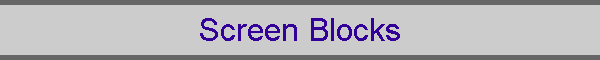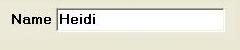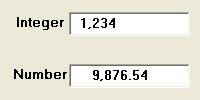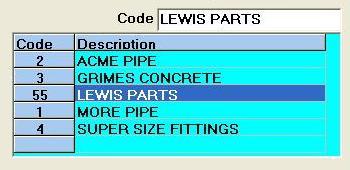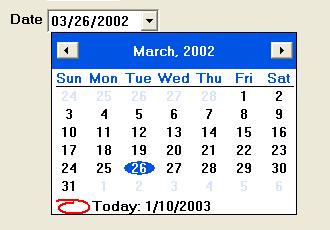|
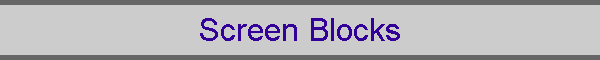 |
|
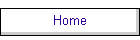
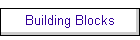
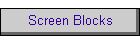
|
|
One of the Building Blocks, "Data Entry, Update and Viewing", is
usually implemented as a series of forms or screens. These screens have
boxes or areas for entering information. These are called controls. They
become the building blocks for screens. Keeping with the KISS philosophy,
there should be a small number of controls with easy to understand rules of
use. These rules of use should be the same, where possible, as those of
commonly used applications such as word processing and the windows operating
system. Extension to the operations of these controls can be added to
perform the special needs of the application.Controls
| |
|
Back to Top |
| |
Text Box |
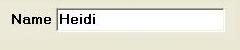 |
| |
Normal operation
The text can be limited to a maximum number of characters based on the
database definition or can be set by the control.
Upper case only or lower case only
can be selected on the control. |
| |
|
Back to Top |
| |
Text Box
Extensions |
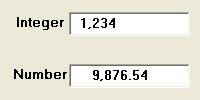 |
| |
Extended operation
The text box can be used to input numeric values. By turning on
formatting the numbers can be formatted according to their description
in the database. Special formatting can be specified on the control to provide for special
situations.
|
| |
|
Back to Top
|
| |
Drop Down Code
Selection with Text Box |
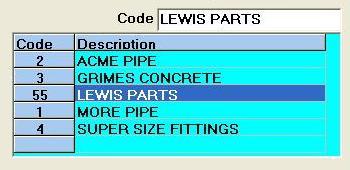 |
| |
Extended operation
Upon entry a list of options drops down. Selection can be made by typing
a few characters until the correct entry is highlighted and then
pressing Tab or Enter Key. The selection can be made using the mouse if
preferred. |
| |
|
Back to Top |
| |
Check Box |
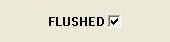 |
| |
Used to make a
choice. |
| |
|
Back to Top
|
| |
Date Selection
Control |
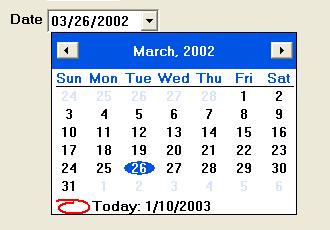 |
| |
Used to select a
date |
|
| |
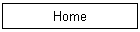 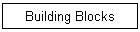 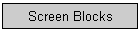
|